Or, a brief story in which I saved the world.
Well, I finally completed what is IMHO the best geocache ever: “Your Mission…” I started it back in September ’17 and finished it just over a year later on the 10th of November. I didn’t want to give anything away before but the owner has now archived it so I felt a celebratory post was in order.
In case you don’t know, the premise of “Your Mission…” is that Wolverine, a SIS agent, has managed to rescue and hide an “Anti-Matter” bomb and your mission (should you choose to accept it) is to locate and defuse the bomb, thus saving the planet. So, it’s a cache with many stages, with episodes of Wolverine’s escape from the enemy “Muggelovians” hidden in various places. Most cachers have chosen to write their “find” logs in the spirit of the cache narrative, taking on the persona of a secret agent. I was no exception.
Rather than rewrite my experiences for this blog, I’ve chosen to reproduce my logs pretty much as originally written (maybe with the addition of a picture or several).
Assuming you’re still reading this, here goes!
Oh and by the way, my choice of callsign: Bluebottle = blue arsed fly. 😉
Day 1
Wednesday: I’m driving at full pelt across Hertfordshire with the words of my boss, Harry Pearce, running on an infinite loop in my head. “Adam is dead, Danny is dead. Tom went mad, Jo got shot and Zoe is on the run. Believe it or not, you are our last hope. Don’t screw it up. I’m sending Bob with you as he is the one with the brains. Your callsign is “Bluebottle”, although if you are caught you are totally deniable. Oh, one more thing: leave your gun in the armoury. If it comes to a shoot out you will already be beyond help.”
So, here we are – Callsign Bluebottle – arriving at the coords we gleaned from Wolverine’s last transmission. We set off in what we hope is the correct direction. Following the minimal clues, we press on, through the ruins of an old military installation, deeper into the unknown. After some time we unearth a dead drop left by Wolverine which sends us off to a second location. At least we don’t seem to be pursued by Muggelovian agents at this stage, although how long our luck will hold up is anyone’s guess. Now we have the next piece of info, it’s back to the car and a dash across country to the next location.

Later: We find ourselves creeping through a dank, dark structure. A flashlight would be useful. (Note to self: don’t leave flashlight in car). Suddenly something snags my foot, I try to shake it free to no avail. Have the Muggelovians set booby traps? Nope, turns out to be a tangle of thin wire. Disentangling myself, we carry on, emerging into a wooded area where we find ourselves skirting around a small group of tents, partially hidden in a clearing. This looks worrying, could this be a Muggelovian base camp? Luckily there are no sign of life, so we press on, following the information which Wolverine had managed to leave behind. After a considerable hike, we at last find the next dead drop and acquire the intelligence needed for the next location. We retrace our route back to the car, sneaking past the Muggelovian camp once more. It’s at this point I’m beginning to wish I’d brought Mr. Nine Millimetre. (Note to self: don’t listen to Harry Pearce).

Later still: Trekking across a broad expanse of land dotted with sheep. I hope they are all actually sheep. I don’t know what the average size and build of a Muggelovian agent is but I’m hoping that they aren’t able to disguise themselves as sheep. That would be unfortunate. And a bit weird. This is turning out to be quite a trek. We take a wrong turning. Consult the OS Map. (Doh!). Take the correct path. Gather some more information. Now we need to use our brains. Getting to the location entails some off-piste action. And a barbed wire fence. Make that 2 barbed wire fences. If only I hadn’t skipped the barbed-wire-fence-climbing lesson on that Special Forces training course. Finally, we have got our hands on the next piece of intel. Darn! Wolverine must have been worried about interception – this one is in code! A bit of a hike now as we head back to the car and a pause while we decode that latest message.

One of Wolverine’s dead drops
Day 2
The last message I received from Wolverine was encoded and not something I could decipher in the field. Plus it was tea time. Later on, back at base and fuelled by a nice mug of English tea and some Hobnobs, I successfully decoded the message. Today, armed with a transcript of the message, we’ve arrived at the edge of a wooded area. Securing our transport and camouflaging it against possible detection by Muggelovian agents, Agent Bob and I set off for the latest coordinates. After a while we emerge into a large clearing where several Muggelovian agents are stood in a group, chatting. What worries me the most is that they have several attack dogs and I know we will be in severe trouble if they set them on us. We decide to brazen it out and, disguising ourselves as harmless geocachers, we continue nonchalantly on our way. Once back in the safety of the woods, we listen for sounds of pursuit but as the silence surrounds us once more we know we’ve got away with it. After a while, we find the area mentioned in Wolverine’s message and obtain the next piece of intel. After that, we press on back to our transport where we pause for iron rations before heading off to the next location. Was that hill really steep or am I just out of condition? Hrm, moving on…
It seems that Wolverine has been getting ever more careful, he must have been concerned that his messages might be intercepted by the opposition, and the intel he left contained several layers of obfuscation to confound them. Confounds me too at times. Having gathered some more info, we are off again, finally arriving at a promising location. Fortunately we have the place to ourselves as retrieving the next piece of intel is not easy and it’s a good thing that we remain unobserved. I’m getting too old for this secret agent lark. Let’s have a look… What the what? Now I need all my secret agent training to figure this one out!

Back to the transport once more and another change of location. Out in the open now and we feel very exposed, visible to any Muggelovians who have managed to follow us. We seem to be without a tail so we continue to the next point of interest to which Wolverine has led us. From this we figure out where we need to be, so we carry on, dodging a couple of friendly muggles (phew) before homing in on the coords we’ve calculated. Finding Wolverine’s dead drop (and getting to it) requires some special secret agent agility by Agent Bob but in due course we have it.

One of Wolverine’s hidden notes
Armed with this latest info we take stock of our situation. The transport is at bingo fuel so we reluctantly make the decision to return to base. Saving the world will have to wait for a bit longer. Oh, and it’s nearly tea time.

This is typical of the mileage on each day!
Day 3
Callsign Bluebottle reporting. Back in the summer I thought there would be plenty of time to complete this operation. Just recently I discovered that there really is not much time left in which to save the planet. Things have just got serious. No time to lose, then!
<Slurps tea, stuffs emergency Hobnobs into pocket, grabs car keys. Exit stage left>
I collect Agent Bob and floor it up the Mike One. I’ve worked out where we need to be from the info we picked up at the end of Day 2 and we make good time from one county to the next. Plus the sun is shining. For now.
Later: There are a couple of vehicles at our chosen parking spot: fellow agents or Muggelovians? Remaining vigilant, we approach the area in question. There is a solitary gent some 50 metres away, could be a Muggelovian but maybe not. Seems harmless and anyway isn’t looking in our direction. Picking our way cautiously to the prospective hiding place, we find the next of Wolverine’s hidden containers and retrieve the information he has left. As we head back to the track, we encounter the suspicious gent directly in our path. He has a mobile phone in his hand – have we been compromised? We pass him on the path with a nonchalant exchange of pleasantries. I’m sure he’s an innocent civilian and we press on. Just as we get back to the car, a tractor towing a large covered trailer pulls up and lots of people brandishing sticks jump out of the back. Muggelovians!
We’re about to make a dash for it when we realise it’s nothing more than a beating party, heading off into an adjacent field to frighten some pheasants. Phew!
Back in the car we examine Wolverine’s latest and calculate the next location. He’s had to be very devious in an effort to put off the Muggelovians (always assuming they’ve managed to do as well as us…) Better punch those coords into the Satnav and get moving.
A bit later: Belting along, I nearly overshoot the spot. Что за черт? Can’t park here. Back the way we came and slip into a convenient lay-by. A bit of a walk, looks like. Set off. Realise I’ve forgotten my secret agent reading glasses. Go back for them. OK, off we go again. Bet James Bond never has these problems.
A bit later still: More information acquired. Do you know, I think this is it. We have the coords for the Anti Matter device! We set off on a fairly long hike. Not another soul around, we seem to have the place to ourselves. I’m pretty certain we’ve lost any possible Muggelovian tail so we can head to the device “clean”. Hopefully we’re not too late. If we are, being this close we won’t know anything about it.

Even later still: The GPS says we are here. We search a couple of likely spots. There it is! It’s up to me to save the planet! I open the device. Heart in mouth stuff, this! Secret agents should be calm in situations like this. Darn! With trembling fingers I enter the deactivation code and…
BEEP ! BEEP ! BEEP ! …
Silence. Distant birdsong.
I’ve save the world! Well, me and Agent Bob. Also thanks to Wolverine, I couldn’t have done it without him, the fortunately devious Ублюдок!

The device de-activated!
There is still one more task to complete for mission end. Ecstatic from my achievement, we relocate to the place where we complete the paperwork. Typical Civil Service, there’s always paperwork!
Callsign Bluebottle to base: Mission complete. Returning to base, put the kettle on.
And Finally:
A note to the cache owner:
Pharisee, what can I say? This has been the most fun I’ve had geocaching, bar none. An amazing cache: the amount of work that has gone into creating, setting and maintaining this cache is incredible. I’m so pleased that you’ve held off archiving it. Like many others I just wish I could award more than one favourite point.
Thank you !
So, that was it. My version of “Your Mission…”. If you’ve read all the way to the end, I hope you enjoyed my story.
Postscript
The cache owner archived “Your Mission…” because he is relocating. As he said in his final log, maybe Wolverine isn’t dead. Maybe he will resurface with another mission. I hope so!
















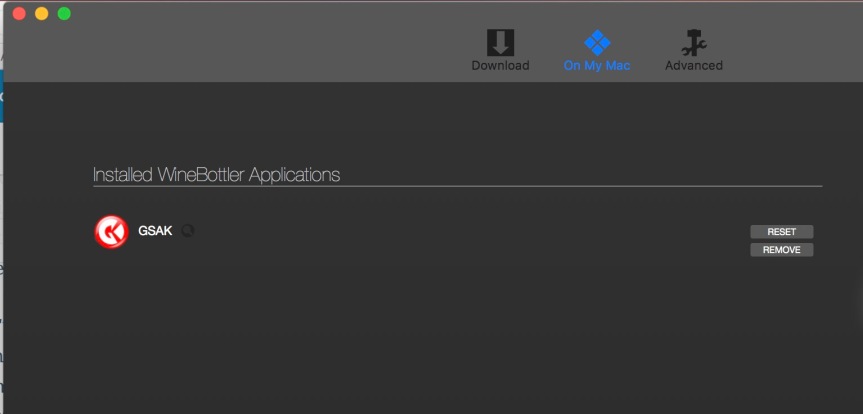





You must be logged in to post a comment.